The very first time the Mobile POS is used, the Create POS Startup Data action must be executed. It is located on the Web Store (WI Store) page and must be run for one store at a time. This action copies data to the “MobileXXX“ tables from where it will be replicated to the mobile device.
A scheduled job runs a codeunit, WI Mgt (10012860) to create the data for the Mobile POS. It takes the information from tables in the Business Central database and inserts it to Mobile-specific tables within Business Central. These tables do not have an interface and are solely used to provide data for the Mobile POS. The data retrieved from Business Central is data connected with the following functionality:
- Items
- Item Prices, where the “almost price“ is used
- Customers
- Discounts
- Units of Measure
- Staff
- Stores
- Terminals
The process where the “almost price“ is used until the final price has been found goes through the following steps:
- The customer is found and the Customer Discount Group is taken into account.
- If he orshe is a member according to the Member Management system, the scheme that he or she belongs to is used. This is further defined in the Member Management User Guide.
- Next the valid price in the store is checked.
- If the purchase is multibuy then the multibuy discount is added.
- If a promotional discount is available then it is applied at this stage.
- After all this has been checked, web-services are called and they will present the correct price at this point.
- Only then periodic discount can be calculated.
This procedure is similar to the Business Central POS but has been adapted for the Mobile POS as needed.
The replication starts when the LS Omni POS app is started on the iOS device. It is important that the Store ID and Terminal ID are the same on the device as in Business Central. On the iOS device, tap on the Settings icon and open the “LS Omni POS” settings.
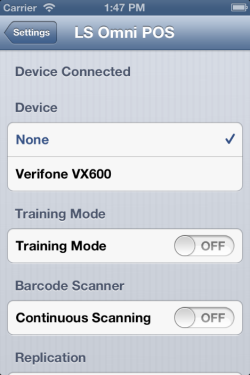
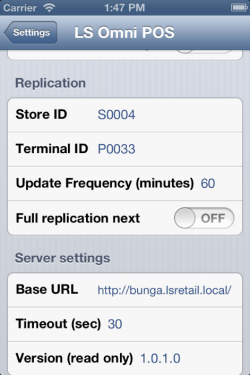
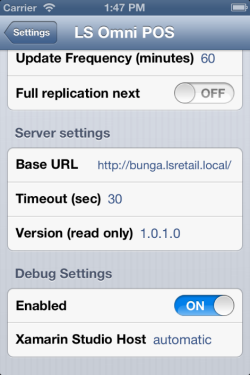
The Store ID is used by the replication to get data for this store.
The Terminal ID must match the mpos terminal in Business Central.
Full replication next is by default ON at first startup and is changed to OFF after the first successful replication. It can be changed back to ON to force a full replication the next time the app is started.